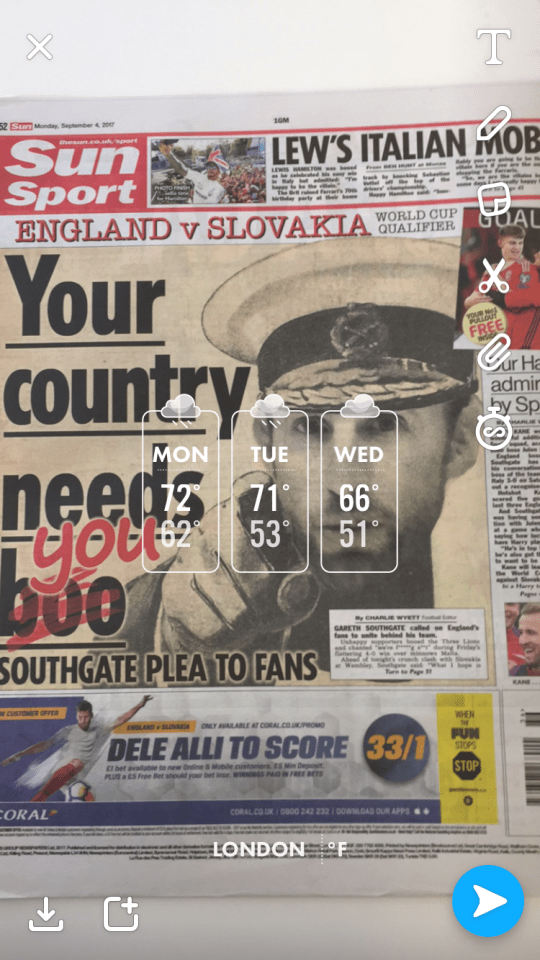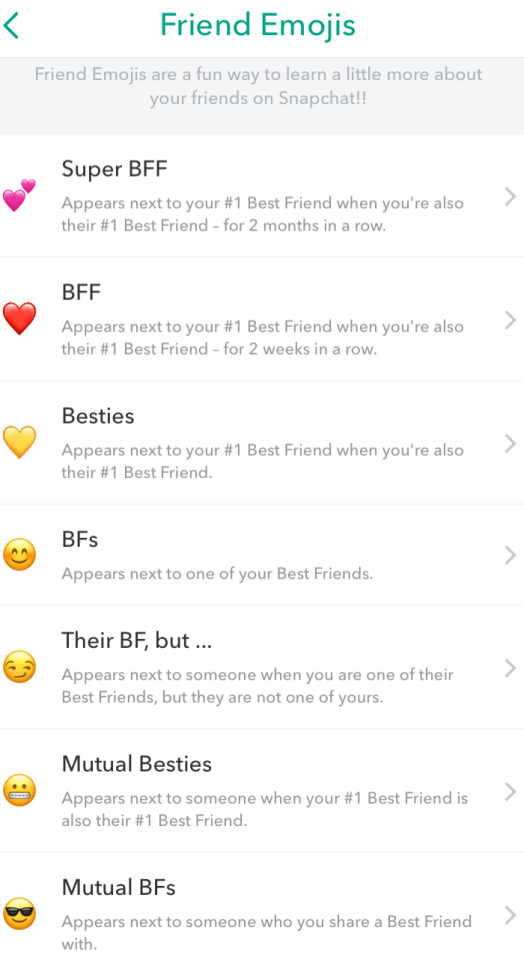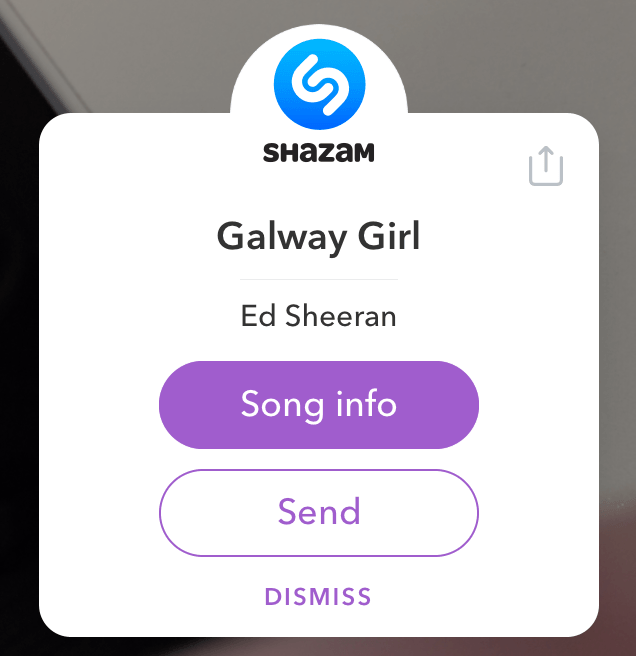SNAPCHAT has nearly quadrupled in size over the last three years, with 166 million users logging in each day mid-2017.
And with just under a third of those users logging on in Europe, Brits make up a sizeable chunk of those using the visual messaging app.
But how many of us are really making the most of everything Snapchat has to offer?
While we are all familiar with sending pics and videos to our friends, adding to our stories, and even the Snap Maps feature, there are plenty of other tricks you can do with the app.
From labelling your best friend with a custom emoji to checking the weather forecast for the days ahead, Snapchat does more than just allow you to share images.
Here are six cool things you didn't know you could do on Snapchat.
Use travel mode to save data
If you are finding that your data allowance is running out before your monthly bill is due, it may be a good idea to try to cut back on your internet usage.
If Snapchat is chewing up all of your gigabytes, there is a quick and easy fix.
Go into your Profile Screen by taping the yellow icon at the top of your camera screen.
Tap the wheel in the top right-hand corner to open your Settings, then select the "Manage" option.
Turning on the "Travel Mode" feature will cut back on the amount of data your application uses.
Set up a birthday party
If you are a big fan of celebrating your own birthday, Snapchat can help you make your special day even more spectacular.
Selecting the "Birthday" option via the Settings page allows you to set your own date of birth so that Snapchat can wish you a happy birthday.
But you can also notify your friends when it is time to light your candles by turning on the "Birthday Party" function.
This feature will add a birthday cake emoji to your name for the 24 hour period of your big day, giving your friends a subtle reminder to send you some love.
The feature also gives you access to exclusive filters for you to use, and some slightly different ones that your friends can apply for your birthday only.
Check the weather forecast
Most of us will have used the weather filter for our snaps, but it's likely you didn't know the feature could tell you the temperature for more than just the current time.
After taking a snap, swipe across until you reach the weather filter showing the temperature.
Tapping once on the temperature will show you the forecast for the next five hours, while tapping twice will show you the forecast for the following three days.
A third tap will also change the reading from degrees Celsius to Fahrenheit.
INSTA-HACKS Nine things you didn’t know you could do on Instagram – from organising filters to cutting down your data usage
Leave a voicemail
Snapchat allows you to make live audio and video calls to your friends via the chat feature.
And just like you can over the phone, if your friend doesn't answer, you have the option of leaving a voicemail for them.
To leave a voice message, simply press and hold the phone icon on the chat screen, and audio will begin recording.
To send, simply take your finger off the screen, and if you want to delete it, slide your finger down to the large red "X".
You can also send a video message by holding the camera icon - but there really isn't much difference between this and a normal Snapchat video.
Personalise your friend emojis
For friends who you send snaps to regularly, the app has a list of coded emojis that represent the type of friend each user has.
Different smileys show people you often connect with, while coloured hearts represent your most loyal snappers.
But if you aren't a fan of the stock graphics Snapchat has chosen, you can customise them entirely yourself.
Select the "Manage" section in your Settings, then tap "Additional Services" followed by "Friend Emojis".
Tapping the title you wish to change will give you a selection of emojis to chose from so you can personalise your tags.
So if you really want to your Snapchat best friend's name to be tagged with an emoji of a pile of faeces, your wish is their command.
Shazam your favourite tunes
Once upon a time, Shazam was everybody's first stop if they didn't know the name of a song on the radio.
While the music app might not be so popular anymore, its makers have joined up with Snapchat so that users can still track down the identity of their favourite tunes.
While on the camera screen, simply press down and hold and Shazam will automatically activate if there's a song playing.
You will then be able to access song info or send it to a friend.